Standings
The standings page is an audience display showing the current league standings. It cycles through all of the teams in the league, in placement order; if division support is enabled, it cycles through all the teams in the first division, then the second division, and so on. Once it has reached the end of the divisions/teams, it starts over from the beginning.
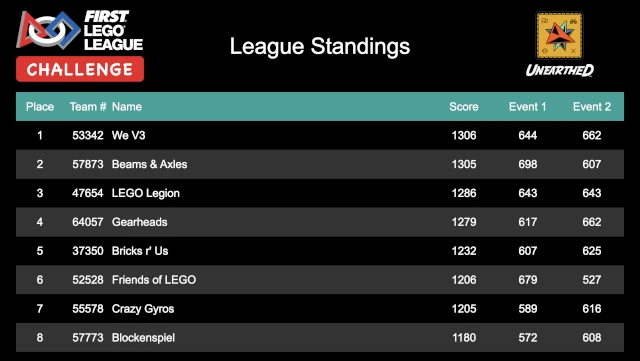
When the standings page is the active window, pressing Ctrl-F puts it into fullscreen mode, hiding all the window decorations, browser address bar, browser tool bar, etc. This makes for a much cleaner audience display. Pressing Ctrl-F again, or Escape, leaves fullscreen mode.
It is possible to pause the standings page by pressing Ctrl-P; a color-shifting pause sign is shown in the header while the standings is paused. Pressing Ctrl-P again will resume the normal cycling of the standings.
Given how rapidly the league standings may change during an individual event, this is probably not something that should be shown during the event. The best time to display it would be at the end of the awards ceremony, after all awards have been handed out (and the standings can no longer inadvertently reveal any awards).
Note
The league standings are not necessarily computed in the exact same manner as determining Champions Award and team advancements. This should be taken into consideration when deciding whether to display the league standings (or use the league support at all).